Learn How To Publish Books On Google Play Books In 2024
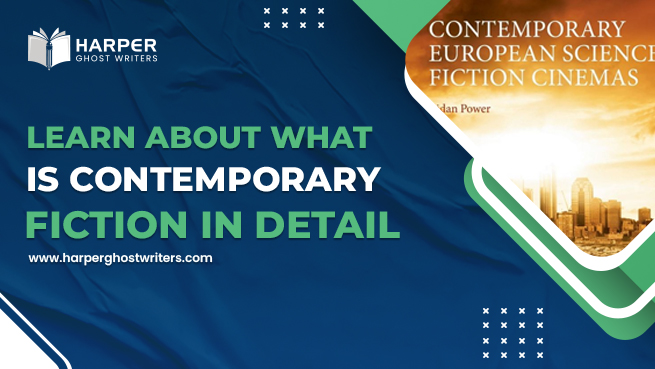

Consider the possibility that your book will reach millions of readers throughout the world. With Google Play Books, this fantasy isn't only possible. It's actually fairly simple to accomplish. This powerful platform allows you to share your stories, knowledge, and creative works with a large audience. However, many people are unsure about how to publish books on Google Play. We will strive to provide you with simple methods and fundamental understanding about Google Play book publishing.
The Google Play Books store has a wide range of new releases, bestsellers, textbooks, and classics available for you to choose from. You can find the Google Play Books app on both Android and iOS devices. If you're using a computer, you can also access Google Play Books through the web reader app for Chrome.
Here are some notable features of the Google Play Books publish app:
Please carefully read some key methods on how to publish a book on Google Play:
Your Google Play Books Account: Head to the Google Play Books Partner Center This is your publishing command center! Creating one is free and easy if you don't have an account already. Here's what you'll need to have on hand:
This will be the first step to learning how to publish books on Google Play.
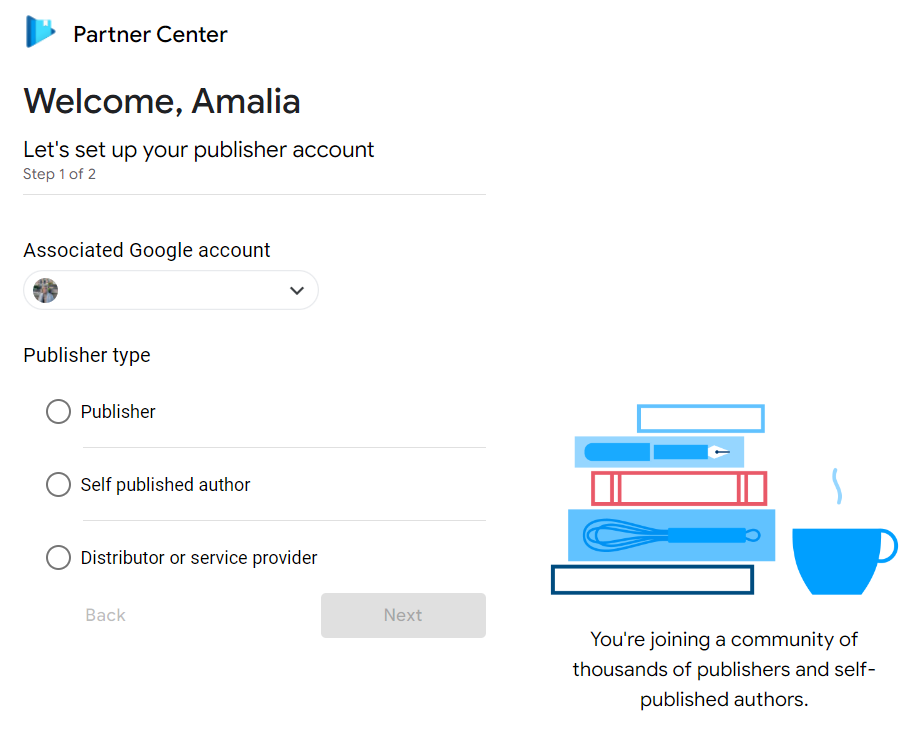
Next, you'll need to provide your bank details so you can receive your Google Play Books royalties.
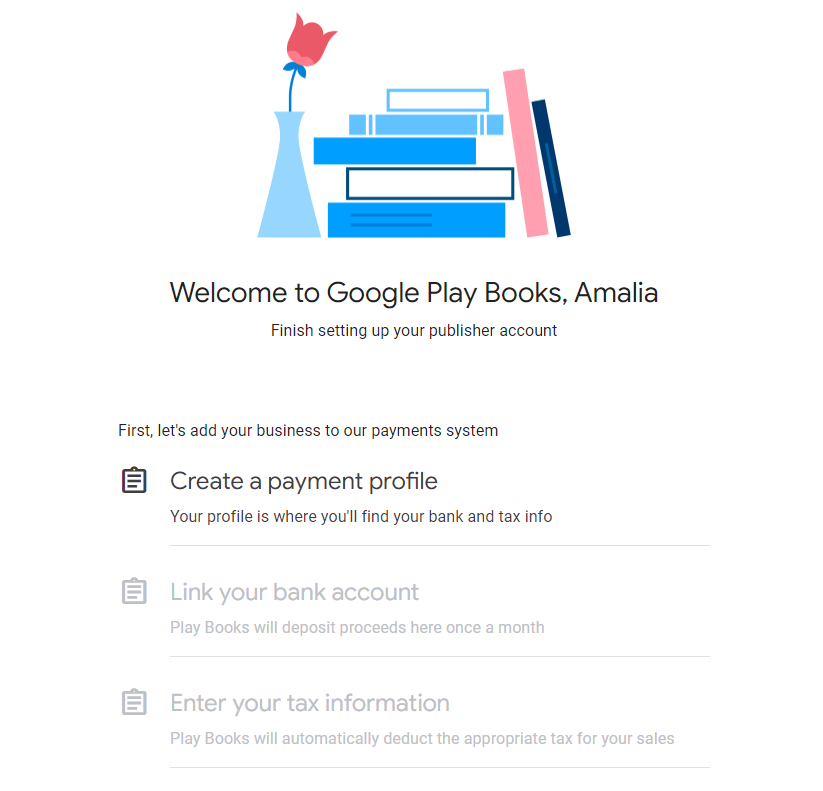
After adding your book, you have two options: let readers preview it on Google Books or sell the complete book on Google Play. You'll need an ISBN for sales – either your own or one provided by Google.
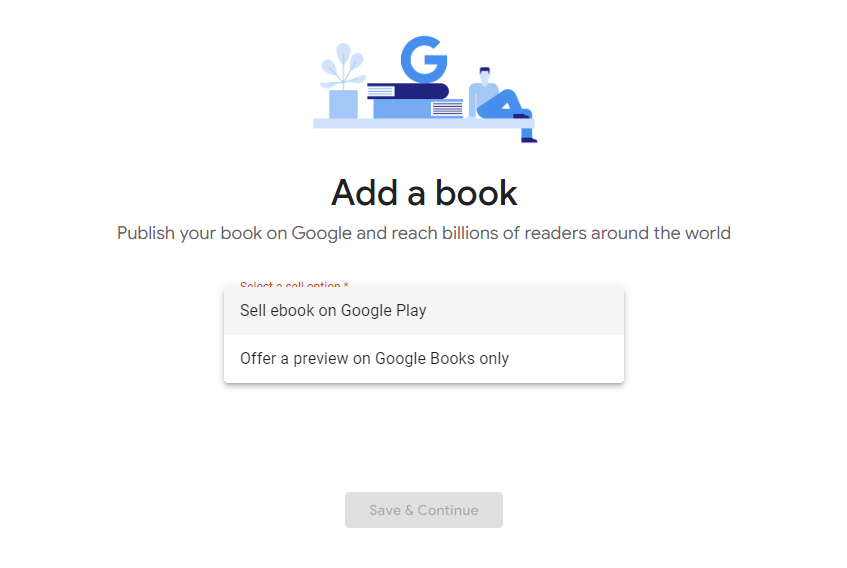
Your cover is like a billboard for your book. It's the first thing readers will see, so it needs to be eye-catching and give a hint of what your book is about. Here are some tips for designing a great cover:
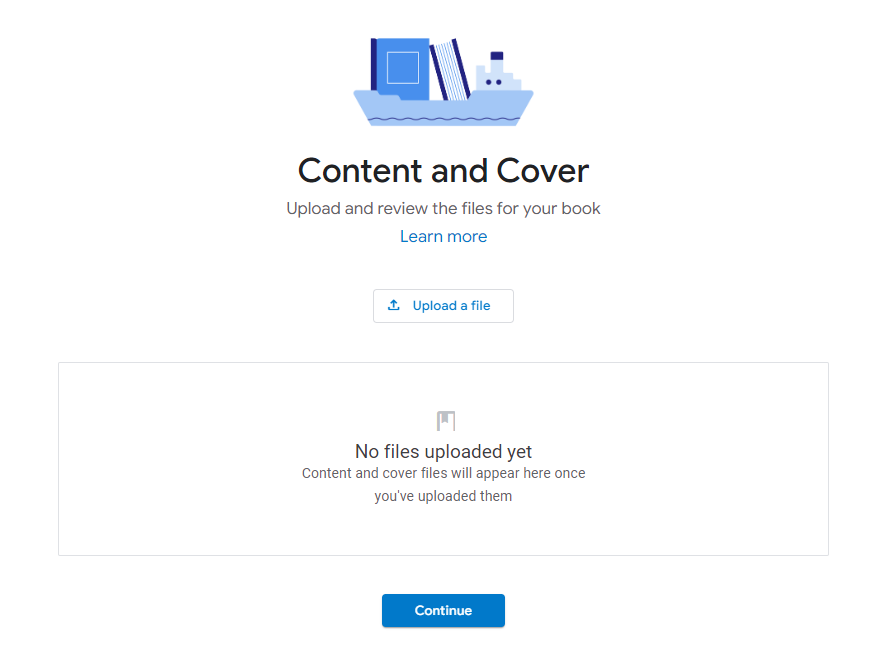
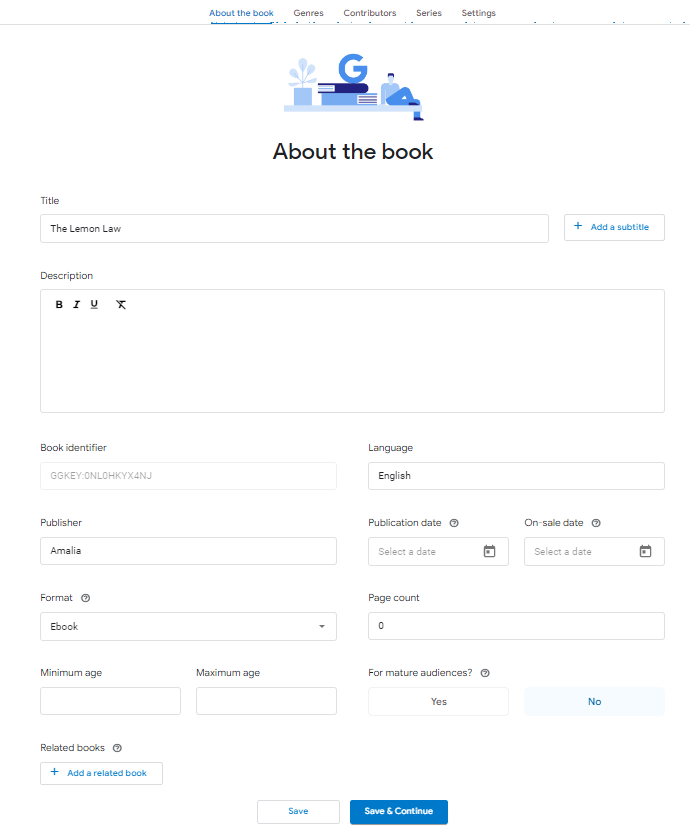
Selecting the perfect genres and categories is crucial to ensure your book reaches the right readers. Google Play Books offers great flexibility compared to other platforms – you can choose as many genre categories, and BISAC codes accurately describe your book, giving it maximum visibility.
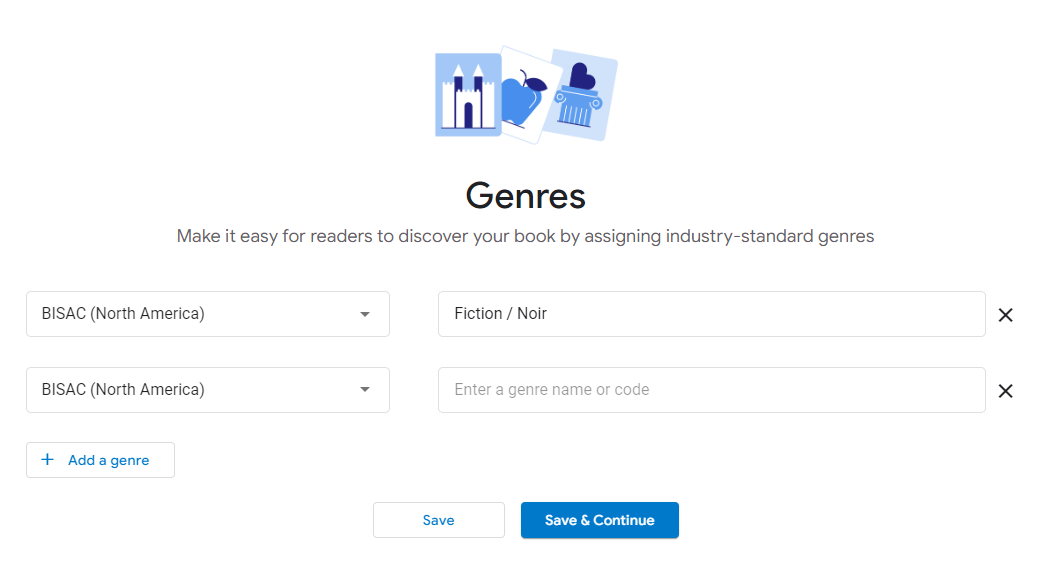
This is the perfect place to acknowledge everyone who played a role in bringing your book to life! Add your own name and a short biography, and recognize any co-authors, editors, illustrators, and other key contributors.
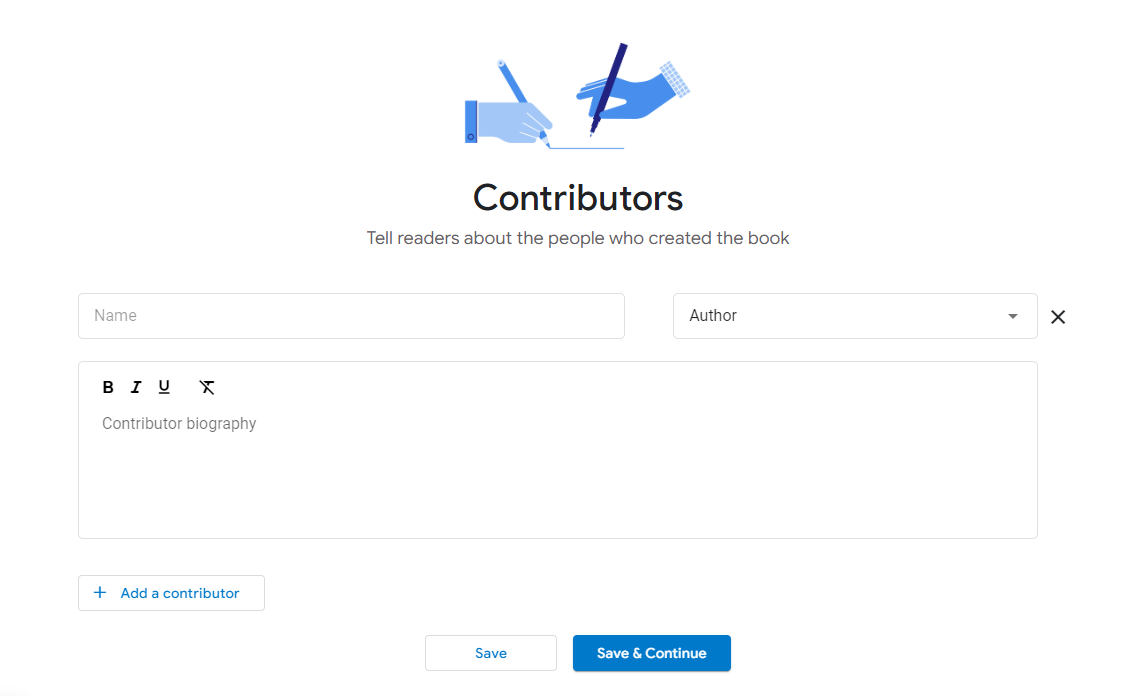
Does your book belong to a larger series? This section is your chance to connect it with the other books in the series. This helps readers discover the full story and keeps them engaged in your fictional world.
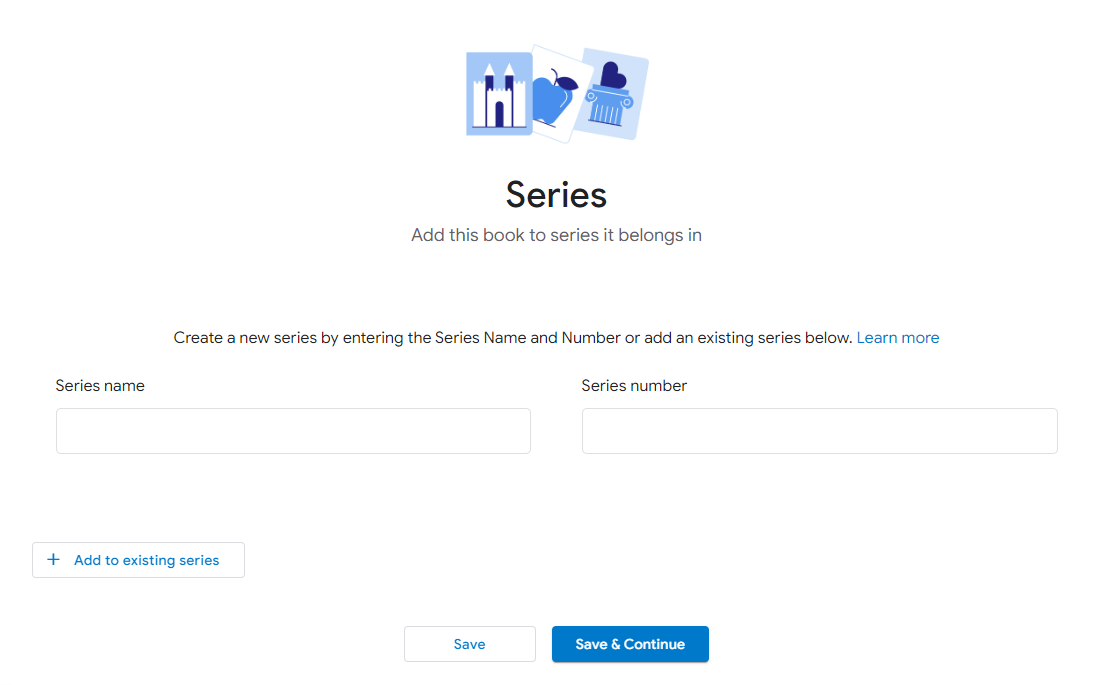
The settings section lets you customize how readers interact with your book on Google Play:

This is the information that helps people find your book on Google Play Books uploads. Here's what you'll need to craft:

Adjust your ebook's price across regions and currencies to align with market trends and boost revenue. Consider purchasing power parity (PPP) to ensure your ebook is competitively priced in each market. Researching average ebook prices in your target regions can also be helpful. By setting regionally specific prices, you can attract more readers while still maximizing your profits.
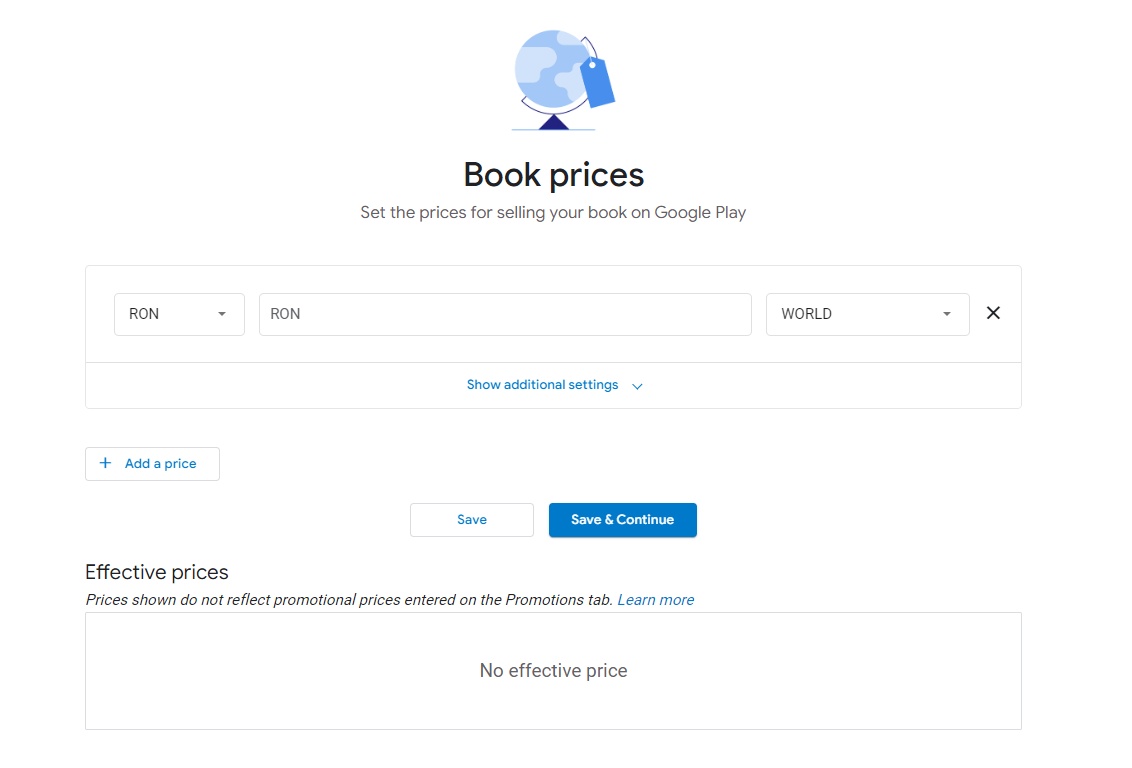
Google Play Books publishing accepts EPUB and PDF files. These are like universal formats for ebooks, ensuring your book looks great across different devices (phones, tablets, e-readers). If you're not sure how to format your book in EPUB or PDF, there are many free online tools and services available. Here are some key things to keep in mind for formatting:
Google Play Books publishing is easier than you might think. It puts your work in front of a huge audience that wouldn't otherwise find it. Remember these additional tips:
Google Play Books is a global platform, meaning your book has the potential to be seen by readers all over the world. No more limitations of physical bookstores or geographical boundaries!
Setting up an account and getting your book listed is surprisingly straightforward. Google Play Books walks you through the process step-by-step, so even if you're not super tech-savvy, you can do it!
This is your book, your ownership. You set the price, control how your book looks with a custom cover and blurb, and can even offer sneak-peek samples to entice readers. You're the authorial boss here, deciding how you want to present your work to the world.
The Google Books Partners Program is designed for authors and publishers, allowing them to submit their books to Google. This makes the books discoverable through regular Google searches and viewable as previews on Google Books. The program offers authors control over how much of their book is shown in the preview and provides the option to sell the full ebook on Google Play Books. There's no cost to participate, and partners get a generous revenue share from sales.
Google Play Books publishing offers authors a generous royalty rate of 70% on the list price of their ebooks. This applies to most countries where Google Play Books operates. However, there are some exceptions, so always check the updated terms and list of supported countries for the most accurate information.
Importantly, unlike some platforms, Google Play Books doesn't restrict your pricing options to receive this higher royalty rate. You have the freedom to set the price point that works best for your book, giving you more control over your earnings potential.